Think of something that you wish Authorware could do but it doesn't? Let the our good friends at Macromedia know via the wishlist.
Please let us know if you find any of the materials on this site inappropriate or offensive. Please include the url and why the material should be reviewed.
Comments and questions about the site are also welcome. Please no Authorware questions, use the AWARE list.
Back
10996 - The Macromedia Attain Enterprise Learning System by - Joseph Ganci No one can accuse Macromedia of resting on its laurels. Not that any company
in this ever-evolving field could sit for more than five minutes before planning
the next big thing without being left in the dust. In September, Macromedia
introduced its next big thing: the Attain Enterprise Learning System,
which includes a brand-spanking new version of Authorware, called Authorware
5 Attain, and Dreamweaver Attain, a product that is sure to change the way designers
and developers are creating instructional materials for the Web. The third product
included under the Attain banner is Pathware, Macromedia. s very robust Computer
Managed Instruction system for large enterprises. Authorware 5 Attain Authorware has long been the market leader as the tool of choice for the creation
of computer-based training and education for both the desktop and the Web. Its
icon and flow line approach sometimes belies the power that rests within it
to deliver media-rich interactive presentations and training. In version 5,
Macromedia has added an immediately noticed new feature called Knowledge Objects
(KOs). KOs are essentially wizards that allow nonexpert users to do anything
from creating a simple glossary to setting up the code structure for a complete
lesson. There are several KOs that ship with Authorware and many more that are
becoming available from third parties. Any advanced Authorware user can create
new KOs within Authorware itself for distribution to more novice users of Authorware.
This author believes that Macromedia added KOs to Authorware as a direct result
of wizards being added to Asymetrix Toolbook, another authoring system. However,
anyone who has used both will immediately recognize that KOs add a great deal
more flexibility to the author. s ability to share models with other users than
is true in Toolbook. Authorware. s user interface has not changed much since the overhaul it received
in version 4, but of course, there are more options available now. Some of the
best include: Dreamweaver Attain Dreamweaver is a web editor that Macromedia released about a year ago. In that
time, it has become a best seller. These sales were fed primarily by word of
mouth and almost universal critical acclaim. It has become a de facto standard
for many Web developers, including this author. It is important to note that Dreamweaver Attain is a separate product. Built
on Dreamweaver, it adds instructional Knowledge Objects that allow users to
very quickly add instructional interactivity to any web site. All this is done
through native code, HTML and JavaScript. This means that since you are limited
to what is possible in HTML and JavaScript, you cannot create the kind of media-rich
robust interactivity included in Authorware. However, many will be surprised
to see just how much is possible directly in Dreamweaver Attain without the
need of a plugin. Selecting a Knowledge Object in Dreamweaver Attain lets you choose from many
different interactive models, including multiple choice, drag and drop, hot
spots, screen buttons, text entry, timers, and sliders. Most of these types
include several variations. Choosing one of the Knowledge Objects brings up several selectable tabs, which
allow you a plethora of options. For instance, with drag and drop types of exercises,
you can choose to have a draggable object returned to its starting point or
snap to the center of a target or you can choose what happens when any pair
of targets and draggable objects meet. For almost any instructional type, you
also determine with the click of a checkbox which answers are right, wrong,
or inconsequential, the number of tries allowed or a time limit, among many
other options. Within a few minutes, you can already have created several attractive
interactions for the Web. Imagine trying that directly in HTML or JavaScript! In addition, Dreamweaver Attain also includes the ability to track user progress
and report the information back to a database. Pathware Attain Macromedia purchased Solis, Inc. over a year ago and with it its Computer-Managed
Instruction product called Pathway. Renamed Pathware, Macromedia released version
3.0 earlier this year, reviewed in these pages this past Spring. Pathware now
falls under the Attain umbrella and serves as a means to track large amounts
of data for many users at the enterprise level. It can act as the front end
and back end for any number of computer-based and non-computer-based learning
activities. Those activities created on the computer may be written in any computer
language and can communicate with Pathware through the use of external functions.
However, the new versions of Authorware and Dreamweaver Attain afford built-in
communication with Pathware, making the combination of the three products formidable
for delivery across the Web or the desktop. Activities that are computer-based
can interact with Pathware at every level to retrieve and return student data
so as to provide students with a rich and interactive experience as possible. Pathware supports the Airline Industry CBT Committee standard for those who
wish to comply by this standard, but it is not forced upon end users. It can
keep track of everything from the course level down to the specifics of one
interaction. Reports can be generated and instructors can track aggregate data
for many students. Using Pathmaker, included in Pathware, instructors and designers
can quickly outline a whole course, down to the activity level, defining the
type of activity and many other data items that can be tracked. Activities can be set up as prerequisites for other activities and courses
can be set up for students to allow self-enrollment or be restricted to certain
job types or departments. Macromedia looks as if it. s taking seriously its mission to deliver tools
that allow the creation of materials for the Web and the desktop. No tool is
ever perfect, and even if a tool were perfect, new market needs constantly require
more features to meet customer expectations. As long as Macromedia continues
to create and evolve tools to meet these needs, it will continue to thrive in
this marketplace. Joseph Ganci is president of Successful Multimedia. He can be reached through
his web site at www.MrMultimedia.com. 
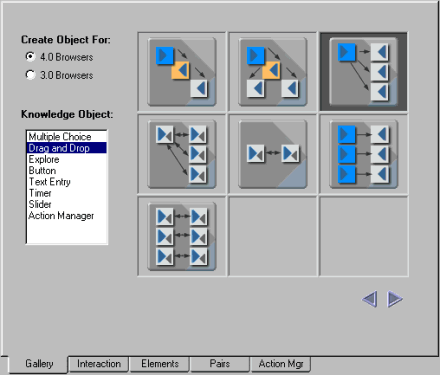
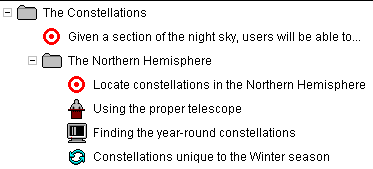
Add your review
Back