Think of something that you wish Authorware could do but it doesn't? Let the our good friends at Macromedia know via the wishlist.
Please let us know if you find any of the materials on this site inappropriate or offensive. Please include the url and why the material should be reviewed.
Comments and questions about the site are also welcome. Please no Authorware questions, use the AWARE list.
Back
B1009 - How do I make sure everything stays centered no matter what my resolution? by - Joseph Ganci This solution will allow you to place a full-screen 1024x768 background
on the screen. Authorware will determine the current screen resolution,
then move the presentation window so that a 640x480 area is properly centered
on the screen.
Several people have asked whether Authorware can't somehow resize everything on the screen so no matter what resolution the client is using, the application will fill the screen. This is not possible (at least not without heroic efforts). However, here is the next best thing.
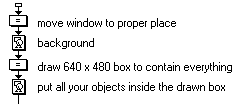
-
xOffset:=yOffset:=0
if ScreenWidth = 640 then XOffset := 192 else if ScreenWidth = 800 then XOffset := 112
if ScreenHeight = 480 then YOffset := 144 else if ScreenHeight = 600 then YOffset := 84
MoveWindow(-YOffset,-XOffset)
The second Calculation icon contains the following script:
-
x:=y:=0
if ScreenWidth = 1024 then x := 192 else if ScreenWidth = 800 then x := 80
if ScreenHeight = 768 then y := 144 else if ScreenHeight = 600 then y :=60
Box(1,x+XOffset,y+YOffset,x+XOffset+639,y+YOffset+479)
Add your review
Back