Think of something that you wish Authorware could do but it doesn't? Let the our good friends at Macromedia know via the wishlist.
Please let us know if you find any of the materials on this site inappropriate or offensive. Please include the url and why the material should be reviewed.
Comments and questions about the site are also welcome. Please no Authorware questions, use the AWARE list.
Back
B5001 - How do I jump to a specific icon in a different file? by - Joseph Ganci In the receiving
file, the first icon at the top of your flow line would be a Calculation icon
with the following script: Before Authorware
4.0: if JumpIcon <> "" then Eval("GoTo(@\"" ^ JumpIcon ^ "\")") One
Note: In reality, I have only used
the GoTo function once or twice in the eight years I've been using Authorware.
Since I (like most people) are using Framework icons to organize our code,
it's a little more elegant to use a Navigate icon instead of the GoTo function,
since by its very nature you know by looking at it that you are jumping to
a specific page, not to any icon in your file. This make it much easier
to track your code. In this case, then, I would substitute the if statement
above with a Navigate icon set as follows:
I am using several files to represent the different parts of my Authorware piece. I set up a help file that I want to be able to access all the other files. That part
is fine. My problem is that I want the "help menu" file to be able to
jump to a specific icon within another files. Is this possible?? Thank-you.
There is no direct way to do this. Instead, you have to provide an argument
from the JumpFile or JumpFileReturn function which is then read
in the file to which you are jumping. For instance, if you want to jump to an
icon called "arthur" in the file "File2" to which you are jumping, you first
set up a variable in both the sending and receiving file. Call it JumpIcon
perhaps. Then, in the sending file, write the following script:
JumpIcon := "arthur"
JumpFileReturn("file2","JumpIcon")
Note that this will not
work if there is more than one icon in the file named "arthur" so be sure to
make your icon name unique.
Versions 4.0 and later: if JumpIcon <> "" then GoTo(@JumpIcon)
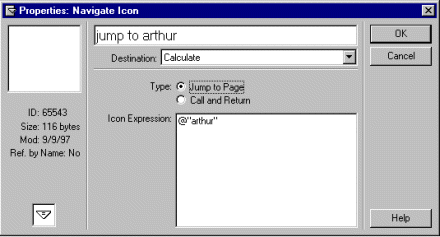
Add your review
Back