Think of something that you wish Authorware could do but it doesn't? Let the our good friends at Macromedia know via the wishlist.
Please let us know if you find any of the materials on this site inappropriate or offensive. Please include the url and why the material should be reviewed.
Comments and questions about the site are also welcome. Please no Authorware questions, use the AWARE list.
Back
B2006 - How do I make a text's color change when the user moves the cursor over it? by - Joseph Ganci There are several ways
to accomplish this, but this is the most straightforward:
How do l change the text colour when the cursor clicks on it? I am using "hot spot" and when the cursor moves to it, I want to change the colour.
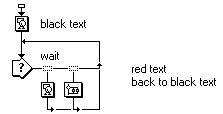
Add your review
Back